Make the most of CADC experience by downloading the mobile app before the event!
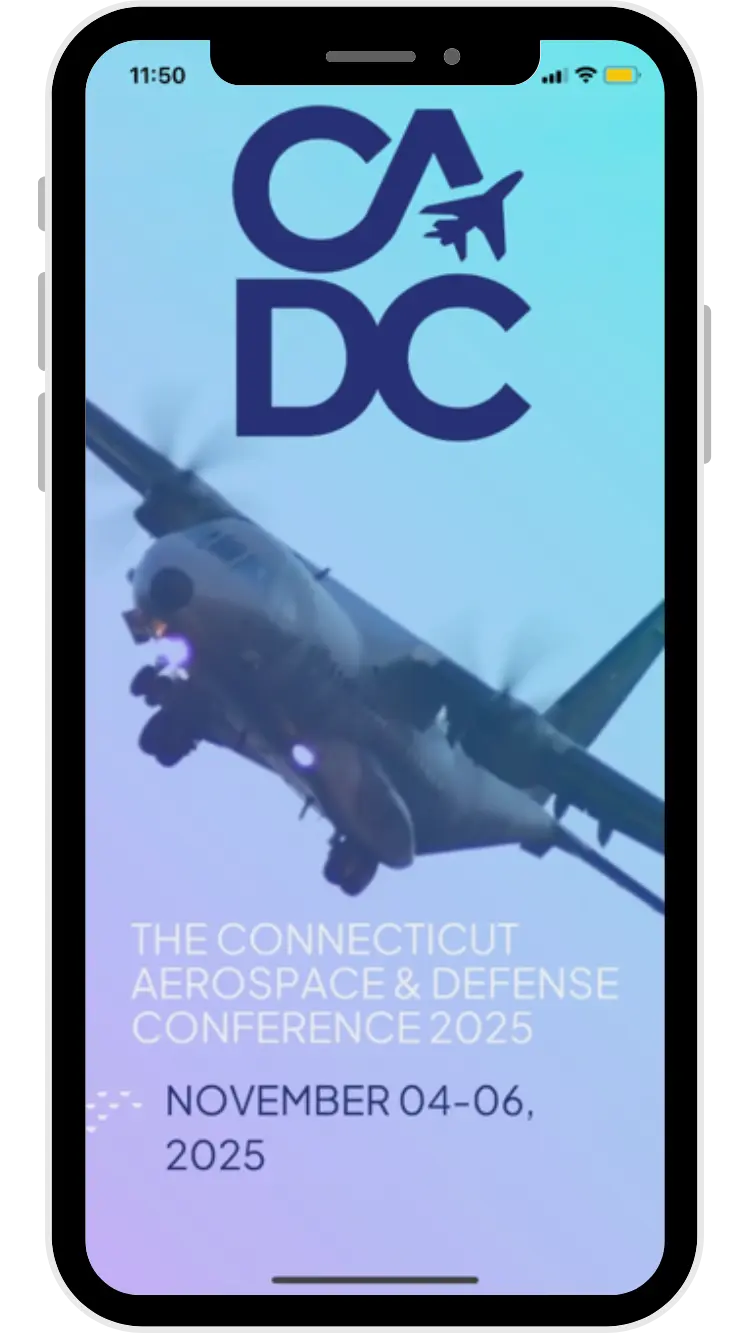
Use the delegate e-mail that you used to register for CADC 2025 to login and start planning.
Need help logging in? Contact us at mmiu@advbe.com.
Easily browse the list of participants and filter by activity or country to connect with the most relevant contacts for your business.
Keep track of your meetings and effortlessly add them to your phone’s calendar for better time management.
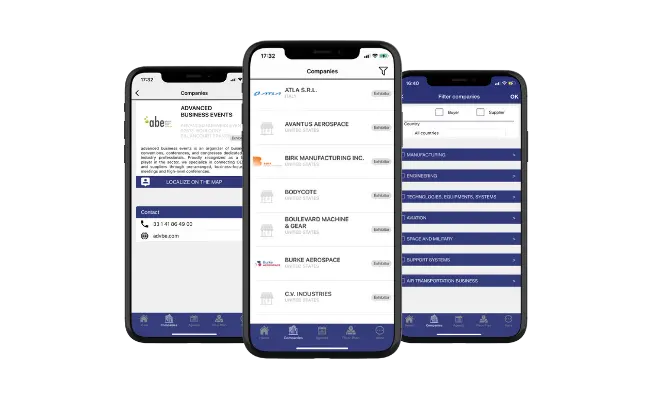
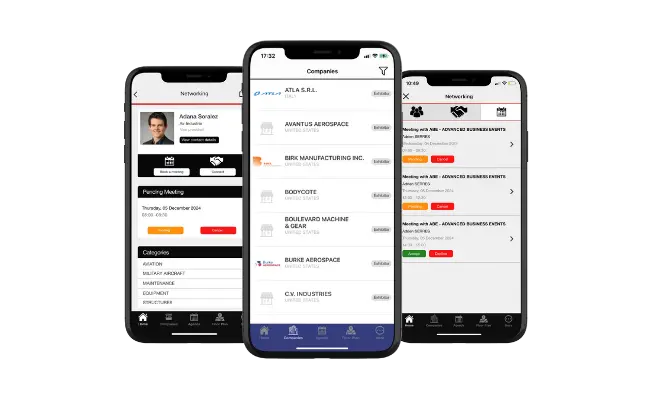
Access the list of participants and, with just one click, request contact information or schedule additional meetings. The app provides instant notifications when a meeting request is accepted or declined.
Find everything you need to prepare for the event in one place! Access key dates, contacts, opening hours, venue details, map & directions, WiFi access, and lunch & catering information.
The improved networking feature enables participants to request additional meetings and access contact information seamlessly. This fosters greater engagement and facilitates new connections, enhancing the overall networking experience.
Participants can view a comprehensive list of all attendees who have opted into the networking feature. This transparency allows users to easily identify and connect with individuals who share similar interests or business objectives, maximizing the potential for valuable interactions.
With the ability to request contact details or propose additional meetings, participants can proactively manage their networking efforts. This feature empowers users to take the initiative in building professional relationships and ensures they can follow up with key contacts even after the event.
The app provides instant notifications when a meeting request is accepted or declined. This prompt communication ensures that participants are always aware of the status of their networking efforts and can quickly act on confirmed meetings or seek alternative opportunities if a request is declined.

Available on iOS and Android from Oct. 6, 2025.
1
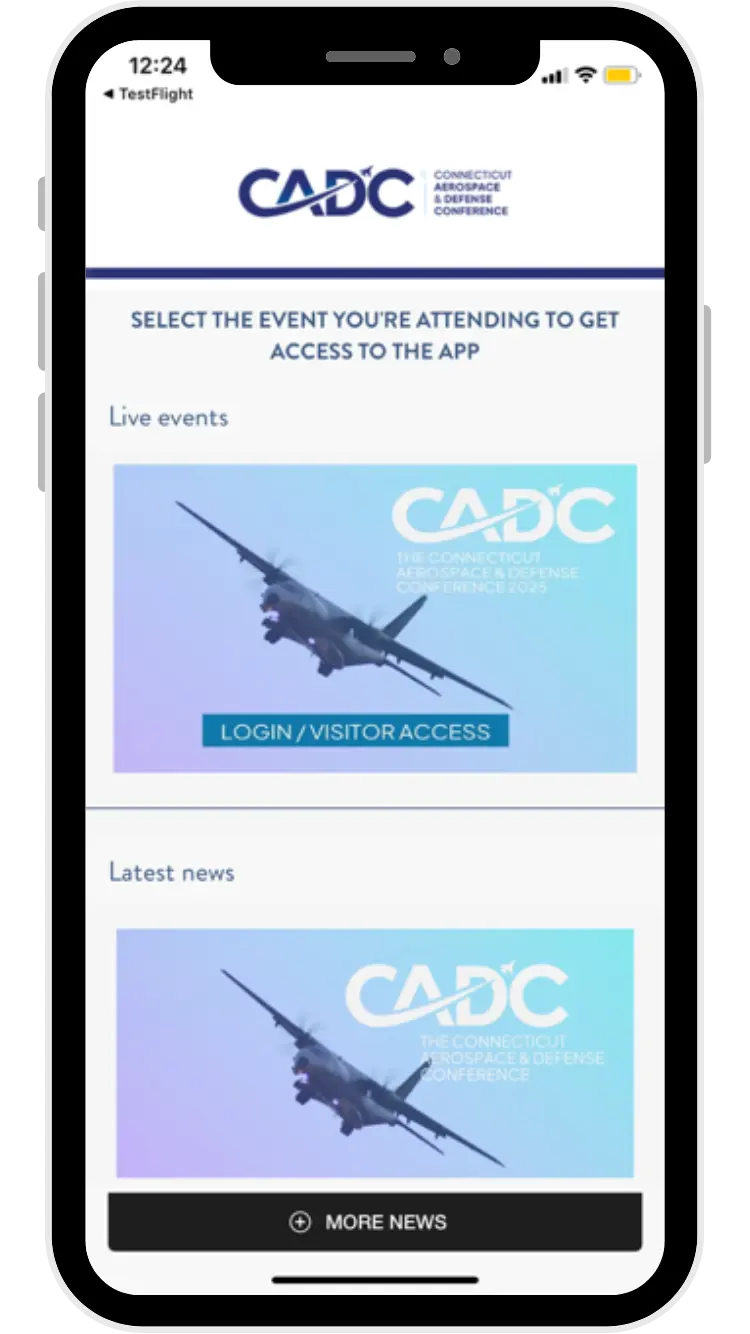
Choose the LIVE EVENT CADC and log in with your B2B profile.
2
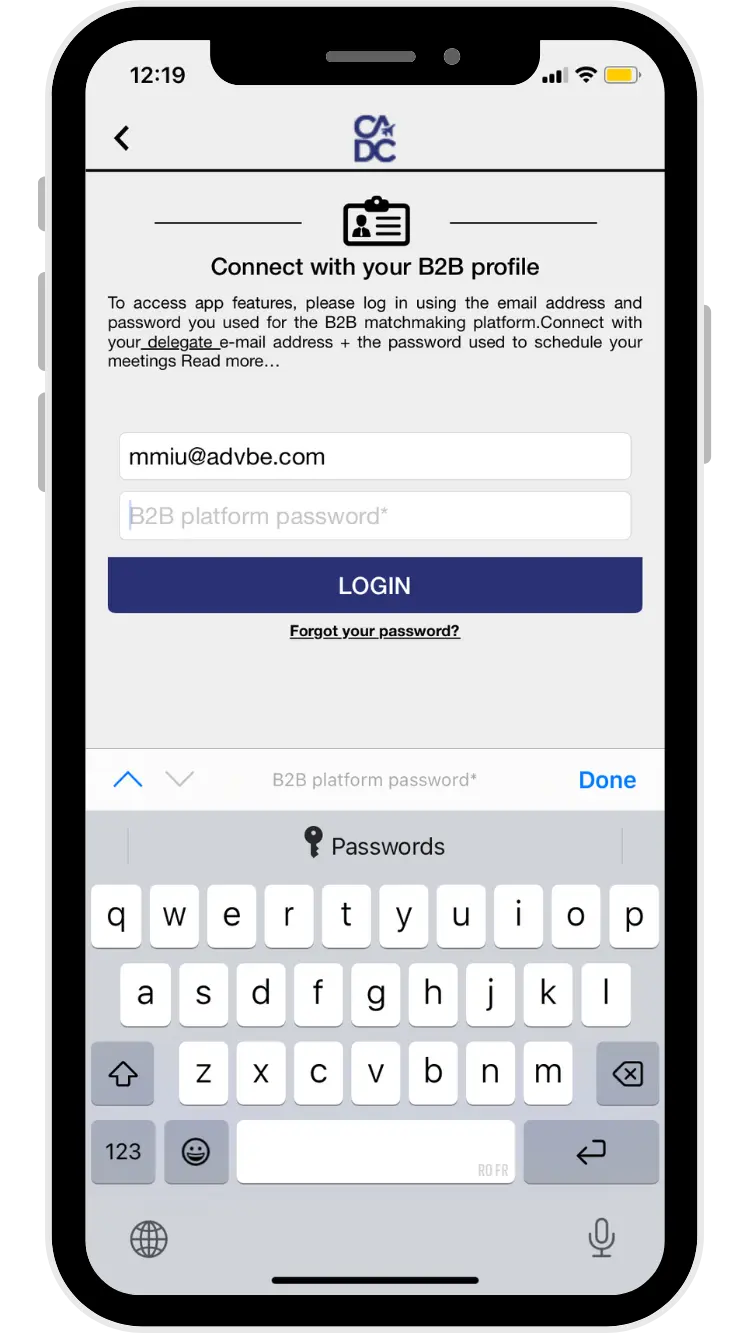
⚠️ To ensure you have full access to all features of our B2B platform, including your Meeting Agenda and Networking features, it is essential that you use the email address registered under your name in the « Delegate Section » of the platform.
3
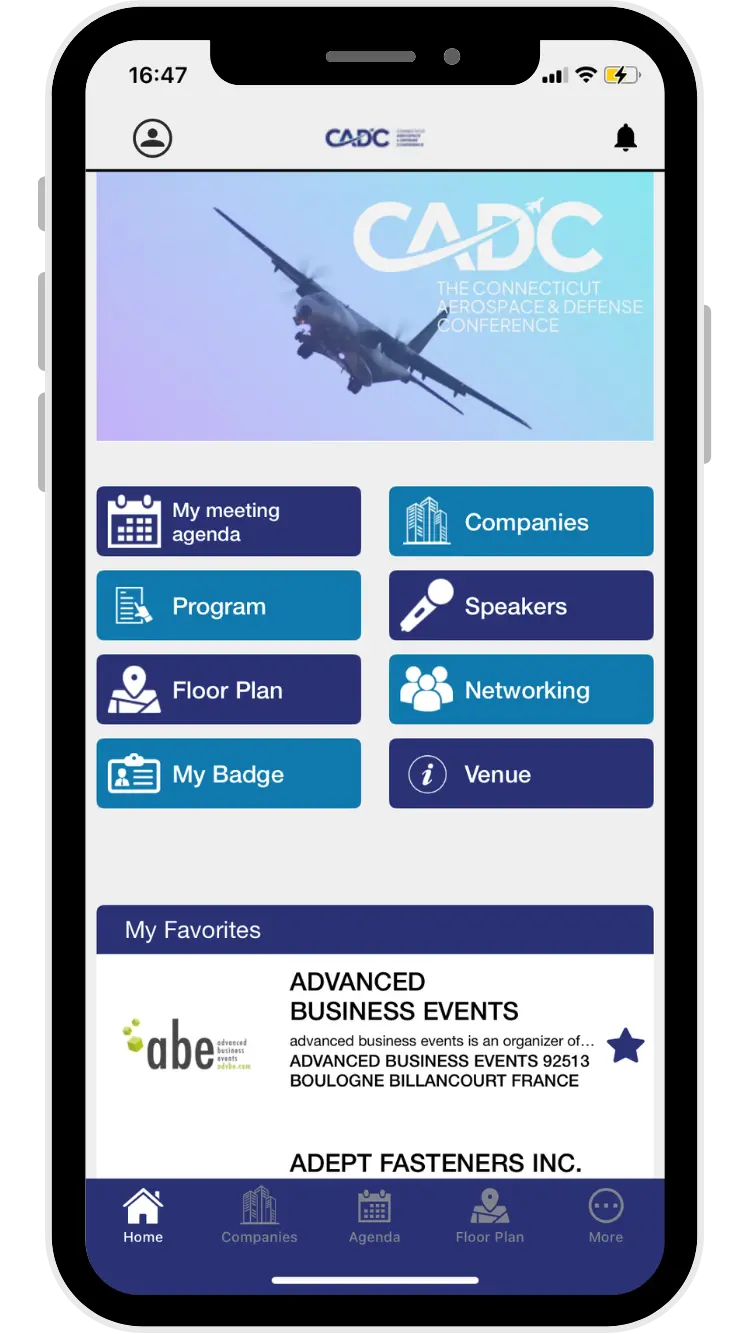
Please provide the same password you used to access your company profile on the B2B platform.
You are successfully logged into your account!
4
If you face any issues logging in or have any other enquiry regarding the app, please contact: